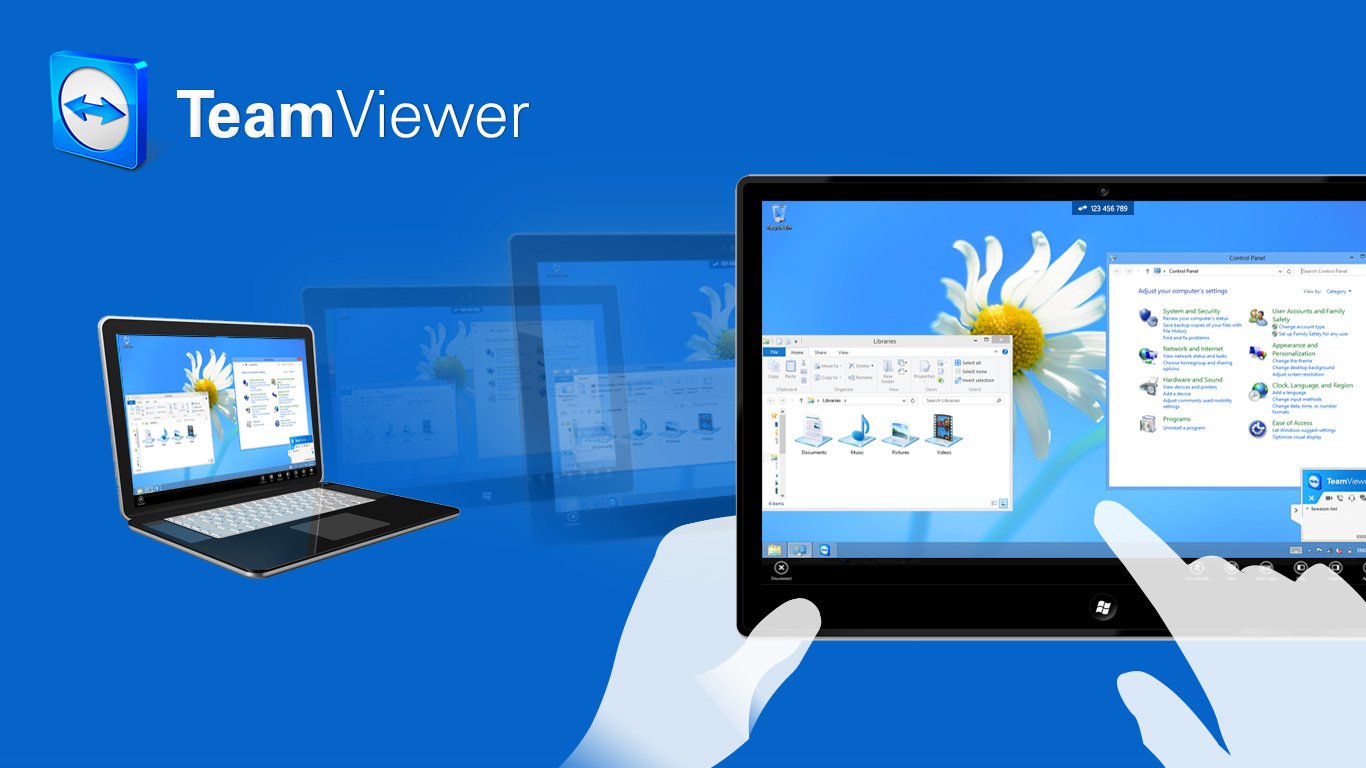Have you ever wondered how far you can stretch your TeamViewer Corporate License? Imagine being able to manage multiple remote sessions simultaneously, helping teams troubleshoot, assist clients, or access systems across the globe—all from your desk. Whether you’re an IT professional juggling tasks or a business looking to maximize efficiency, understanding the full potential of your Corporate License is key.
In this blog, we’ll dive deep into the capabilities of the TeamViewer Corporate License, including the number of simultaneous sessions it supports, recent updates, and tips to optimize your usage. We’ll also sprinkle in some fascinating facts and stats about TeamViewer that might just surprise you. Ready to unlock the full potential of your license? Let’s get started!
What Is TeamViewer and Why It’s Essential?
TeamViewer is a remote access and support tool that allows users to connect to devices anywhere in the world. With over 600 million installations globally, it’s a top choice for businesses, IT professionals, and individuals alike.
Key Features of TeamViewer
- Multi-session support: Connect to multiple devices at once.
- Cross-platform access: Works on Windows, macOS, Linux, Android, and iOS.
- Security first: Provides end-to-end encryption for all connections.
- User-friendly interface: Makes remote access simple, even for beginners.
Understanding the Corporate License
The TeamViewer Corporate License is designed for larger teams and businesses that require a higher level of functionality compared to the Free, Business, or Premium plans.
What Sets the Corporate License Apart?
- Unlimited endpoints: Connect to as many devices as needed.
- Massive team support: Multiple user accounts under a single license.
- Concurrent sessions: Support for multiple simultaneous connections.
The Corporate License is a game-changer for businesses needing flexibility and scalability in their remote access solutions.
How Many Sessions Can You Open?
With a TeamViewer Corporate License, the number of simultaneous sessions depends on the plan’s configuration and the version you’re using.
Base Limit
- Three simultaneous sessions per user are typically allowed by default.
Scaling Up
- The Corporate License can be expanded to support up to 200 concurrent sessions by purchasing additional channels. Each “channel” enables one simultaneous connection, so more channels mean greater session capacity.
How to Check Your Session Limits?
To find out how many sessions your Corporate License supports:
- Log in to your TeamViewer Management Console.
- Navigate to License Overview.
- Review the number of active channels available under your plan.
Recent Updates to TeamViewer Licenses
TeamViewer frequently updates its offerings to meet evolving business needs. Some recent enhancements include:
- Improved scalability: Options for even larger teams.
- Faster connections: Reduced latency in multi-session environments.
- Advanced reporting tools: Monitor session usage in real-time.
Interesting Facts About TeamViewer Usage
Here are some fun and insightful facts about TeamViewer:
- Global Reach: TeamViewer connects users in over 200 countries daily.
- COVID-19 Surge: The platform saw a 40% increase in usage during the pandemic, highlighting its importance for remote work.
- Green IT: TeamViewer’s remote access reduces carbon footprints by minimizing the need for travel.
Optimizing Your TeamViewer Corporate License
1. Plan Your Sessions
To maximize the number of sessions:
- Assign channels to high-demand users.
- Schedule non-critical sessions during off-peak hours.
2. Leverage Add-Ons
Consider these add-ons to enhance your license:
- Remote Management: Streamline IT tasks like updates and security checks.
- IoT Solutions: Monitor and manage IoT devices remotely.
3. Monitor Usage
Use the Management Console to:
- Track channel usage.
- Identify underutilized resources.
4. Train Your Team
Ensure everyone knows how to:
- Start and manage sessions efficiently.
- Troubleshoot common connection issues.

FAQs About TeamViewer Corporate License Sessions
1. Can I upgrade my Corporate License for more sessions?
Yes, you can purchase additional channels to increase your session capacity.
2. Does the session limit apply per user or per license?
The limit applies per user account under the license.
3. Are there any restrictions on session duration?
No, you can maintain a session as long as needed without interruption.
Conclusion
The TeamViewer Corporate License is a powerful tool for businesses that require robust remote access capabilities. Its ability to support multiple simultaneous sessions makes it a top-tier choice for scaling operations and improving efficiency. By understanding the session limits, leveraging additional channels, and optimizing usage, you can make the most out of this invaluable tool.
So, how will you use your TeamViewer Corporate License today? Whether managing a global IT network or providing stellar customer support, the possibilities are endless. Start exploring your options now and take your remote access game to the next level!